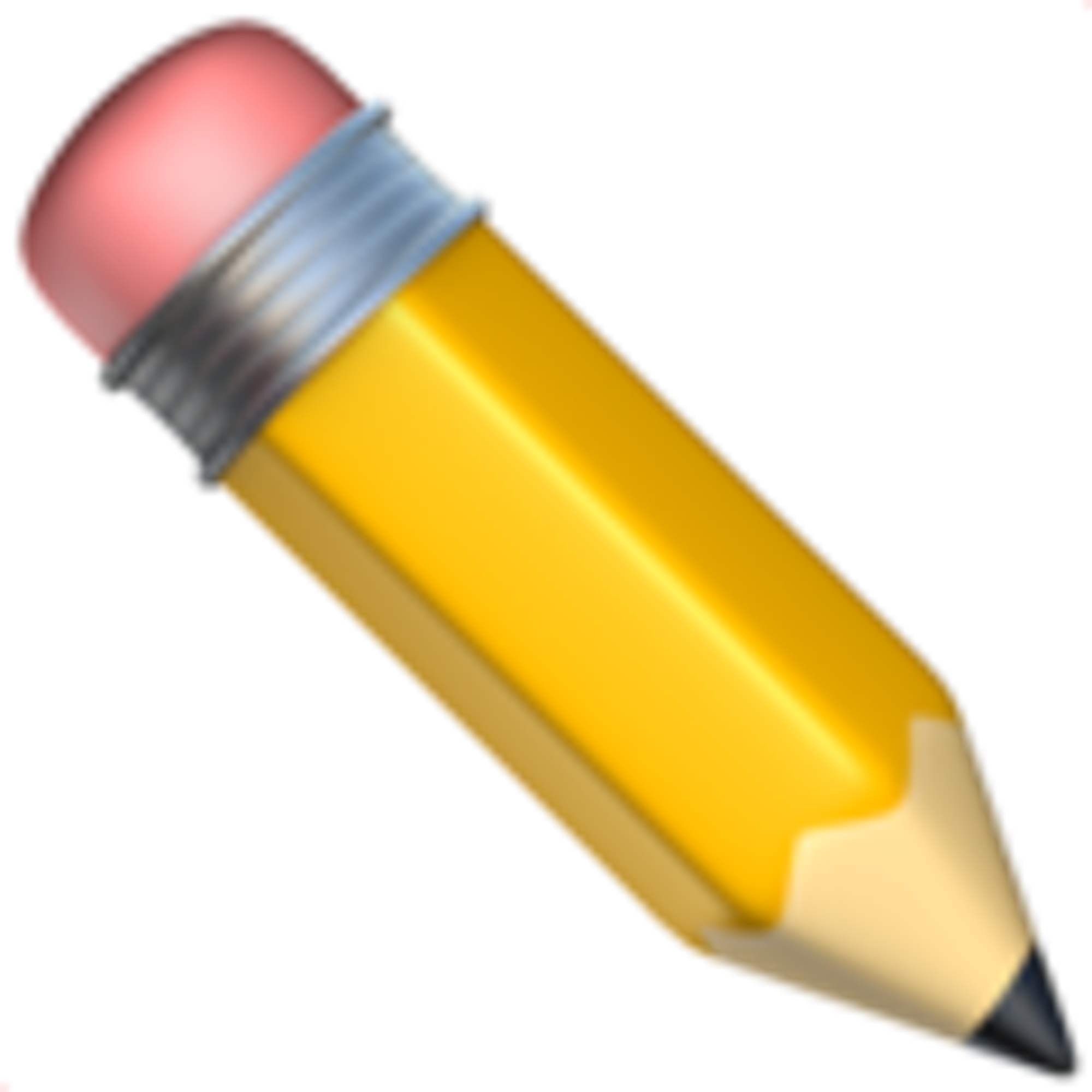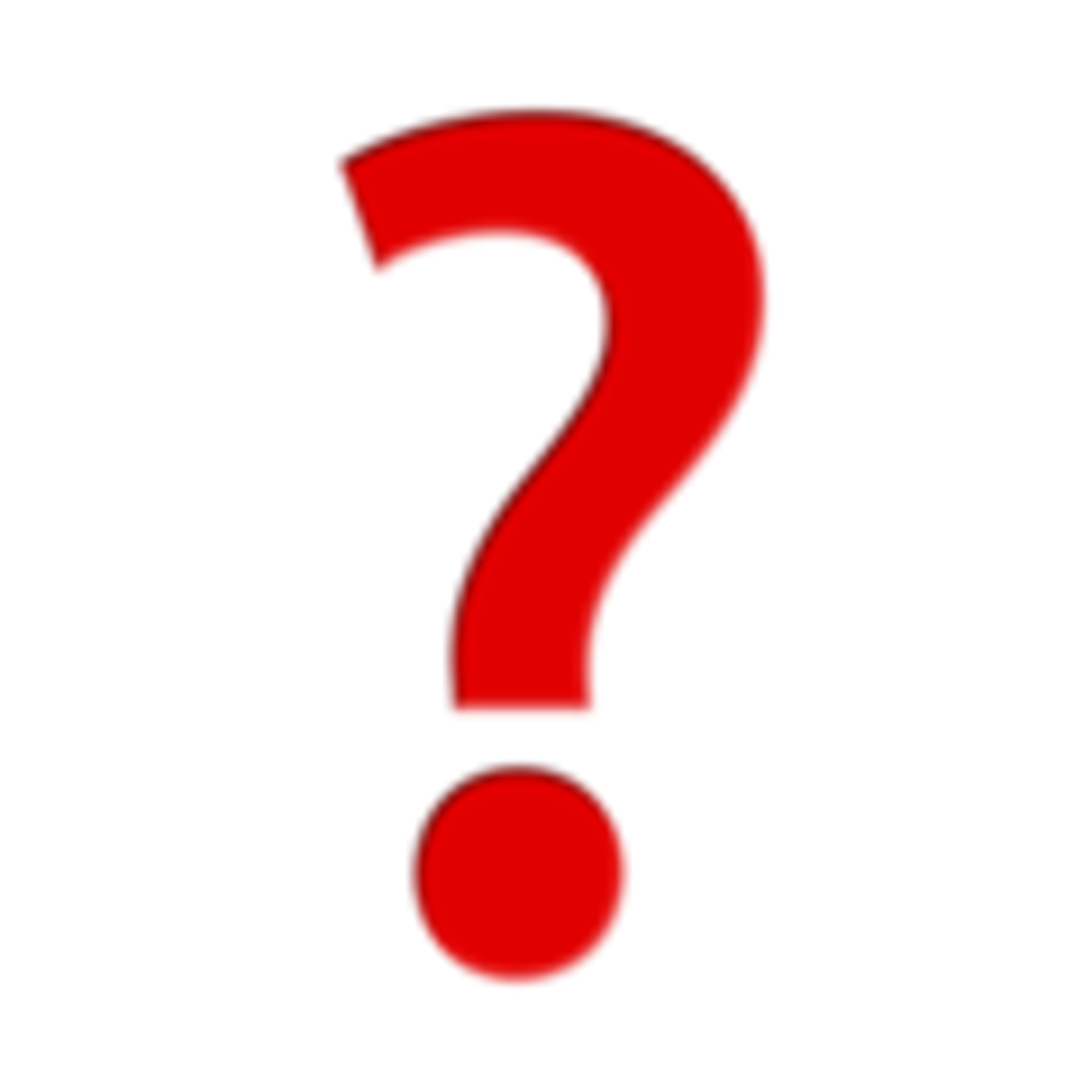A lot of people have asked how I created the Guestbook feature for this Notion. Was it customized? Did I do some heavy coding work for this? What kind of Notion sorcery is this?
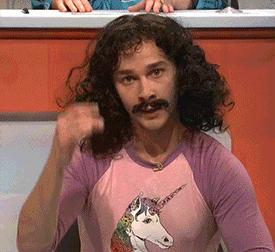
So How?
It's simple really. A breakdown of the steps would be:
- Set up a Typeform — A form to accept responses from people, you can do this however you want.
- Choose the look of Typeform — To make it look seamless with the rest of your visuals. Match the colors, fonts, and visuals with the look of your website. This was were I spent most of my time.
- Create Google Sheet #1 — This is going to be where all the Typeform responses are going to land.
- Connect your Typeform with Google Sheet #1 — Follow the instructions here and test to see if it works.
- Create Google Sheet #2 — This is a different file than Google Sheet #1 and it is the file which will be embedded into Notion.
- Connect Google Sheet #1 and #2 — Use the
IMPORTRANGEfunction to automatically get the data from Google Sheet #1 into Google Sheet #2. More about the syntax here.
- Edit the look of Google Sheet #2 — Take your time to style the cells. It's important to make it look seamless as it is going to be embedded into Notion.
- Embed Typeform and Google Sheet #2 — Embed both the form and the sheets into your Notion page and you're done! That's it.
That's it
Hopefully that helps. Hit me up on Twitter if you run into any problem and if you appreciate this, don't forget to leave a message in my Guestbook! You can also buy me a coffee if you're feeling generous.